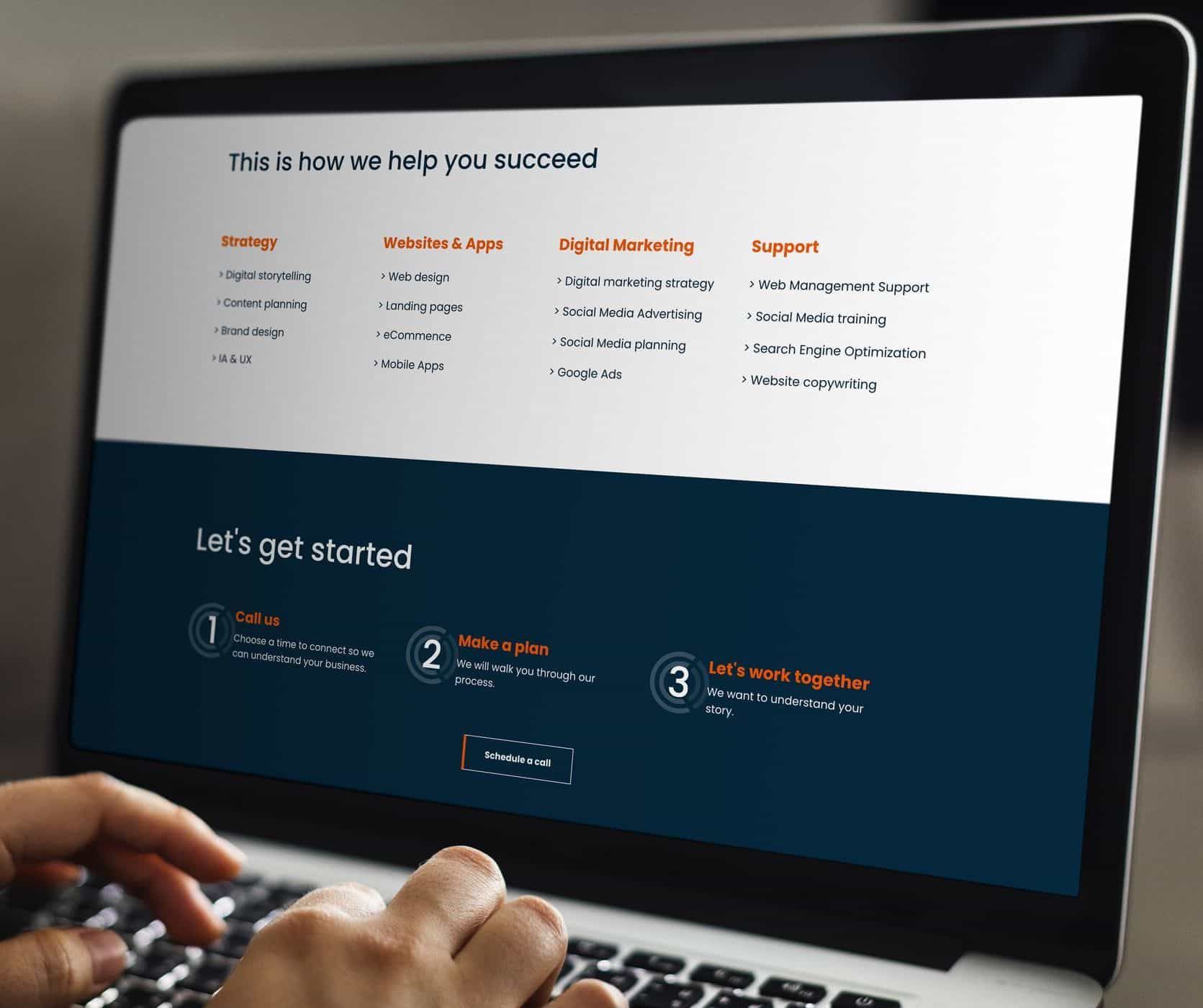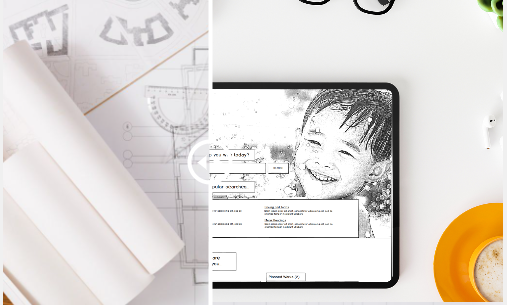Understanding Website Hosting, Domain Registration, and Support
Empowering your online presence
In today's digital age, establishing a strong online presence is crucial for businesses and individuals alike. However, managing a website involves several essential aspects, and it can be confusing to understand the difference.
In this blog post, we will delve into the differences between:
- Website hosting
- Domain registration
- Ongoing support
Your virtual home
Imagine your website as a virtual house that needs a place to live, an address for people to find it, and regular cleaning and maintenance to keep it in good shape. Let's break down this analogy to understand the concepts of website hosting, domain registration, and support:
Website Hosting: Your website's virtual home
Just like a house needs physical space, your website requires virtual space to exist on the internet. Website hosting is the service that provides this space by storing your website's files and data on a server. It's like renting a plot of land to build your house. The hosting provider takes care of the technical aspects, ensuring your website is accessible to visitors around the clock.
Domain Registration: Your website's address
Every website needs a unique address for people to find it on the internet. This address is known as a domain name, like www.yourwebsite.com. Registering a domain is like renting a specific address for your house. You pay a fee to secure the rights to that address, allowing visitors to reach your website by typing in the domain name. Domain registration requires periodic renewal to maintain ownership of the address.
Website Support: Maintenance and updates
Just like a house needs regular cleaning and maintenance, your website requires ongoing support to ensure it remains functional, secure, and up-to-date. Website support covers a range of services, including bug fixes, security updates, content updates, and general maintenance tasks. It's like hiring a professional cleaner and handyman to take care of your house. The support team helps keep your website running smoothly, fixing issues that may arise and providing assistance when needed.
Let's get into the detail:
- Hosting Costs:
Just as you pay for the physical space your house occupies, website hosting involves costs incurred for the services that house your website. The hosting fees cover the resources, server maintenance, bandwidth, security updates and technical support. Captovate charges a monthly hosting fee.
- Domain Registration: Similar to paying rent for your house's address, domain registration involves paying for the right to use a specific domain name. The fees ensure that your website has a unique online address that visitors can use to access it. Usually domains are registered for two years. Some of our clients already have domains with other providers, and we can just point that domain to our host. Other clients have had us register it for them, we have it set to automatically renew, and we will bill you when this occurs.
IMPORTANT NOTE: scammers love using domain and hosting renewals to scam dollars from people. Do not pay invoices for renewals unless they come from us or you are certain you have registered your domain with a specific company. You are welcome to call us anytime to check. - Support and Maintenance Costs: Like the expenses associated with cleaning and maintaining your house, website support covers the costs of keeping your website in good shape. See below for what might be covered in a support pack.
Captovate provides our clients with annual support packs which covers the cost of our friendly team being available within business hours via phone or our
support@captovate.com.au email address.
Our support packs include
- General Updates:
Our team can support you in making edits and updates to ensure you keep your website up-to-date with the latest information, such as new products, services, or company announcements. Regular updates ensure that visitors find fresh and relevant content whenever they visit your site.
- Graphic Design Changes:
Enhance the visual appeal and branding of your website through graphic design updates. From tweaking colour schemes to creating eye-catching banners, the support team can assist in maintaining a cohesive and engaging design.
- Content Management:
Need help adding, editing, or formatting textual and multimedia content on your website? The support team can guide you through the process, ensuring your content is presented professionally and optimised for readability.
- Improving Effectiveness: Leverage the support team's expertise to enhance your website's effectiveness. They can provide insights and recommendations on user experience, navigation, and conversion optimisation, helping you achieve your online goals.
- Search Engine Optimisation (SEO):
Enhancing your website's visibility in search engine results is crucial for attracting organic traffic. The support team can assist in implementing SEO strategies, optimising meta tags, improving page load speed, and ensuring proper indexing by search engines.
- Website Content Strategy:
Crafting an effective content strategy is vital for engaging your audience and driving conversions. The support team can help you refine your content strategy, ensuring it aligns with your brand's messaging and resonates with your target audience.
- Adding New Features and Functionality: As your business evolves, you may need to integrate new features or functionality into your website. The support team can assist in identifying suitable solutions, such as e-commerce platforms, booking systems, or social media integrations, expanding your website's capabilities.
The support team ensures that your website remains functional, secure, and visually appealing, but we are also there for you if you have little oops moments, and break something. Please don’t be shy in telling us what you did, it’s not a problem, but better that we know then us trying to find needles in haystacks.
Our support packs typically expire after 12 months, encouraging clients to actively update and maintain their websites. Regular updates ensure that your website remains dynamic and relevant, providing visitors with fresh content and an enhanced user experience. Additionally, search engines favour frequently updated websites, reindexing their pages to reflect any changes and potentially improving their visibility in search results.
We hope this helps to understand that your website hosting provides the space for your website to exist, domain registration gives you a unique online address, and ongoing support ensures your website is well-maintained and up-to-date.
Just as you invest in your physical house or work space to keep it presentable and functional, investing in website support helps you provide a positive user experience and keeps your online presence thriving.



Contact us
+61 8 8941 6888
hello@captovate.com.au
support@captovate.com.au
Captovate acknowledges the traditional owners and custodians of country throughout Australia and acknowledges their continuing connection to land, waters and community. We pay our respects to the people, the cultures and the elders past, present and emerging.
Offices
Darwin
Level 1, 22 Cavenagh Street
Darwin NT 0800
Australia
Adelaide
Level 6, 25 Franklin Street
Adelaide SA 5000
Australia
Canberra
Level 1, 37 Geils Court
Deakin ACT 2600
Australia