Why It's Time To Upgrade Your Drupal 7 Website
End-of-Life for Drupal 7
As technology evolves, it’s important to keep your website up-to-date and running smoothly. One of the best ways to do this is by upgrading to the latest version of your content management system (CMS).Drupal 7 is now approaching its end of life, set for November 2023. This means if your website has been built in Drupal 7, your software will no longer be supported.
So what exactly does that mean? and what are the risks of staying with Drupal 7?
1. Support and Security Updates
One of the biggest risks of staying with Drupal 7 is that it reached end-of-life (EOL) on November 28, 2021. This means that it will no longer receive official support or security updates from the Drupal community. This leaves your website vulnerable to security threats and attacks, as new security vulnerabilities may be discovered that will not be addressed by Drupal.Without regular security updates, your website may be at risk of being hacked or compromised. This can result in sensitive information being stolen, your website being defaced, or your website being used to spread malware. By upgrading from Drupal 7, you can ensure that your website remains secure and protected against potential threats.
2. Lack of New Features and Functionality
Another risk of staying with Drupal 7 is that you will miss out on new features and functionality. Each new release of Drupal introduces a range of improvements and new features that can help you create a more engaging and effective website. By staying with Drupal 7, you'll be missing out on these new features and functionality, and your website may become outdated and less effective over time.3. Performance Issues
Drupal 7 was released in 2011, and technology has come a long way since then. As a result, Drupal 7 may not perform as well as more recent versions or Drupal or another CMS. Slow load times and performance issues can lead to a poor user experience, decreased engagement, and lower conversions. Upgrading from Drupal 7 to a more up to date CMS can help improve the performance of your website and provide a better user experience for your visitors.Long term planning
You might be asking, do I need to budget to rebuild our website every few years? In short the answer is no. A lot has changed in technology since 2011 (when Drupal 7 was launched), particularly in the area of security. This has resulted in a massive change to the infrastructure used in Drupal 8 and beyond. This means future upgrades are a more simple process, and doesn't require a full rebuild like Drupal 7 does.In saying that you should be budgeting for annual maintenance, and a full rebuild every 5 or so years. If you think about it your organisation is likely to look different from 5 years ago - and your website is a window to your business.
Drupal 9 and 10 benefits
Here are some of our favourite features of Drupal 9 and 10:
1. Built-in layout tools
Support Drupal's goal of making the software more accessible, the new Layout Builder now empowers content editors to easily create and update pages using visual drag and drop elements. This gives editors greater control in editing pages themselves without relying heavily on developers.2. Mobile responsiveness
Mobile responsiveness is vital for user experience and accessibility. Drupal's administrative interface has been fully optimised for responsiveness, delivering a smooth content management experience across all devices. This means that even if a content editor is away from their desk, they can still post important updates from their tablet or mobile phone with ease.3. Built-in media library
Drupal has introduced a powerful Media Library - a sophisticated management tool that simplifies the process of uploading, searching and inserting various types of media. The library makes it effortless to locate existing media assets, particularly for websites with extensive content, saving valuable time and effort.4. Improved user experienced
While the overall user experience of Drupal 9 and 10 has been drastically improved, there has also been a focus on the user experience of first-time Drupal users. The goal has been to make Drupal easier to understand and utilised by people with limited web editing experience. The Drupal admin theme standardises everything and makes content more accessible. Contact us to find out more about upgrading your website
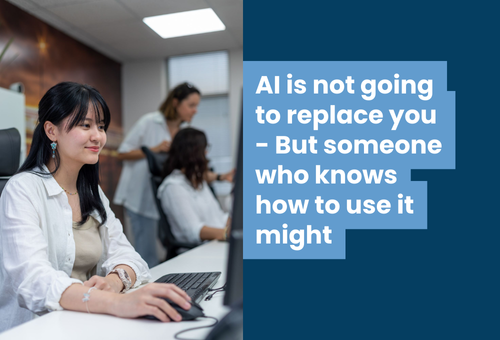
At Captovate, we’ve always embraced what’s next. When social media first burst onto the scene, we were among the first in the Top End to help local businesses get in front of their audiences in brand-new ways. When websites moved from static pages to dynamic, mobile-first experiences, we were already building for the future. And now, as AI transforms how we approach content, design, SEO, and more, we’re not afraid. We’re curious. Let’s be real: AI can feel overwhelming. It’s fast. It’s changing daily. It’s easy to assume it’s either a threat or a silver bullet, when in reality, it’s neither. But here’s the thing: AI won’t replace people. But people who know how to use AI? They’ll replace the ones who don’t.

In the world of digital marketing, it's easy to get lost in the hustle of driving traffic to your website. After all, more visitors means more opportunities, right? Not necessarily. The reality is that without clear marketing goals, your efforts might not lead to the results you’re hoping for. Many times, we met with clients who, like many businesses, have spent time and resources driving traffic to their website but struggled to turn visitors into leads or sales. The problem wasn’t with their traffic— it was with their approach . They hadn’t clearly defined what they wanted to achieve, and as a result, the visitors they attracted didn’t know what action to take when they landed on the site. The result? Potential customers were lost, and the marketing spend felt wasted. This is a common challenge for businesses. They know they want more customers, but when it comes to defining the specifics, they often miss the mark. Without a clear set of goals, your digital marketing efforts are like a ship without a rudder… you might get somewhere, but it’s not where you intended to go.

You type a question into Google, but instead of the usual list of blue links, you get a fully formed, AI-generated answer. It’s precise, direct, and—most importantly—it doesn’t require you to click on a website at all. This is the new reality of search, and it’s changing the way businesses get found online. For years, digital marketers have obsessed over Search Engine Optimisation (SEO), working tirelessly to rank their websites higher on Google’s results pages. But as AI-powered search engines like Google SGE, ChatGPT, and Perplexity take over, a new form of optimisation is emerging—Generative Engine Optimisation (GEO).

End-of-Life for Drupal 7 As technology evolves, it’s important to keep your website up-to-date and running smoothly. One of the best ways to do this is by upgrading to the latest version of your content management system (CMS). Drupal 7 will reach its end of life on the 5th January 2025. This means if your website has been built in Drupal 7, your software will no longer be supported. So what exactly does that mean? and what are the risks of staying with Drupal 7? 1. Support and Security Updates One of the biggest risks of staying with Drupal 7 is that it reached end-of-life (EOL) on 5th January 2025. This means that it will no longer receive official support or security updates from the Drupal community. This leaves your website vulnerable to security threats and attacks, as new security vulnerabilities may be discovered that will not be addressed by Drupal. Without regular security updates, your website may be at risk of being hacked or compromised. This can result in sensitive information being stolen, your website being defaced, or your website being used to spread malware. By upgrading, you can ensure that your website remains secure and protected against potential threats. 2. Lack of New Features and Functionality Another risk of staying with Drupal 7 is that you will miss out on new features and functionality. Each new release of Drupal introduces a range of improvements and new features that can help you create a more engaging and effective website. By staying with Drupal 7, you'll be missing out on these new features and functionality, and your website may become outdated and less effective over time. 3. Performance Issues Drupal 7 was released in 2011, and technology has come a long way since then. As a result, Drupal 7 may not perform as well as more recent versions or Drupal or another CMS. Slow load times and performance issues can lead to a poor user experience, decreased engagement, and lower conversions. Upgrading from Drupal 7 to a more up to date CMS can help improve the performance of your website and provide a better user experience for your visitors. Long term planning You might be asking, do I need to budget to rebuild our website every few years? In short, the answer is no. A lot has changed in technology since 2011 (when Drupal 7 was launched), particularly in the area of security. This has resulted in a massive change to the infrastructure used in Drupal 8 and beyond. This means future upgrades are a more simple process, and don't require a full rebuild like Drupal 7 sites. In saying that, you should be budgeting for annual maintenance, and a full rebuild every 5 or so years. If you think about it, your organisation is likely to look different from 5 years ago - and your website is a window to your business. Drupal 10 benefits Here are some of our favourite features of Drupal 10: 1. Built-in layout tools Support Drupal's goal of making the software more accessible, the new Layout Builder now empowers content editors to easily create and update pages using visual drag and drop elements. This gives editors greater control in editing pages themselves without relying heavily on developers. 2. Mobile responsiveness Mobile responsiveness is vital for user experience and accessibility. Drupal's administrative interface has been fully optimised for responsiveness, delivering a smooth content management experience across all devices. This means that even if a content editor is away from their desk, they can still post important updates from their tablet or mobile phone with ease. 3. Built-in media library Drupal has introduced a powerful Media Library - a sophisticated management tool that simplifies the process of uploading, searching and inserting various types of media. The library makes it effortless to locate existing media assets, particularly for websites with extensive content, saving valuable time and effort. 4. Improved user experienced While the overall user experience of Drupal 9 and 10 has been drastically improved, there has also been a focus on the user experience of first-time Drupal users. The goal has been to make Drupal easier to understand and utilised by people with limited web editing experience. The Drupal admin theme standardises everything and makes content more accessible. So what should you do next? 1. Get in touch with us to discuss your options for upgrading The first thing to do is to contact us to discuss the upgrade. We'll organise a time to sit down with you to discuss your website in more depth. Software We'll take a look at your website together to determine the best solution for upgrading. We also have new options for organisations like yours - if your website doesn't have complex functionality features, we may look at moving your website out of Drupal and into our agency web builder - Ariba. This is a more cost effective solution, and the software is made for non technical editors, giving you more flexibility and freedom. Check out waterfront.nt.gov.au Information architecture and content Together we can review the information architecture of your site - this includes the pages and structure of information. Are there things that should be added, removed or reshuffled? Design This is also a good opportunity to consider the visual look and feel - is it time for a visual refresh of your site? This might include organising a photoshoot to get new imagery. Audience We can also reflect on why people come to your website. Do they want to make a purchase, perform an action, or simply browse content? By keeping your audience's intent in mind, you can tailor your website design to better meet their needs. Let's discuss your target audience's goals, and then we can assist with creating content that will engage them. Do you qualify for a NTG Business Growth Grant Government grants You may also be eligible for an NT Government grant to upgrade your website. Captovate is an authosrised service provider for the NTG Business Growth Program . Australian Government Drupal Services Panel Captovate is on the list of approved suppliers for Australian Government , that has the necessary skills to work with Drupal and the GovCMS platform. Drupal is the preferred and approved Web Content Management System for the Australian Government.

As the New Year begins, many business owners are still enjoying a well-deserved break. This period of reflection and planning is a perfect opportunity to lay the groundwork for a successful 2025. With digital marketing continuing to evolve rapidly, staying ahead of trends is crucial. Here are the top five things business owners can do right now to prepare their marketing and content strategy for the year ahead.

In today's fast-paced digital landscape, the saying “a picture is worth a thousand words” has never been more relevant. Imagery is crucial for shaping your brand, capturing attention, and driving engagement. Conversely, poor images—wrong angles, bad lighting, or irrelevant subjects—can quickly erode trust and interest. Think about when you scrolled through marketplace listings to search for your perfect new camper trailer; ads with low-quality images and awkward angles were the ones you skipped without a second glance. The same risk applies to your website: without the right visuals, you might lose potential customers before they even get to know your brand. While aesthetics can be subjective, quality imagery is universally valued. With a growing demand for strong visuals, it’s the perfect time to remind you how powerful images can be for any business… especially with some thoughtful planning.




